This is a sponsored post in collaboration with StickerYou.com! StickerYou.com allows you to create custom stickers, labels and more! Although this post is sponsored, all opinions are my own. I loved working with them and I was very pleased with their label editor.
Watch the video below to learn how to use StickerYou’s label editor to design labels or promotional stickers.
Before you begin, please note that this is not a tutorial on what needs to go on your label. Check out Marie Gale’s website to learn more about what needs to go on your soap label.
So here is what we ended up with!
The soap label looks like this:
And the promo label looks like this:
I hope this tutorial helps you when it comes to designing your own labels for your soap and body products!
Giveaway!
StickerYou is letting us give away a $50 gift certificate for labels! One of the things that I LOVE about StickerYou is that they really listen to their customers. So let’s help them out!
What are your personal labeling challenges when it comes to designing and labeling your products?What has been holding you back from using a professional printing service like StickerYou?What do you love about your current label printer (if you use one)?What would you improve?
Comment below one of the questions above and you’ll be entered to win. We’ll draw a random name on Thursday (3/16/17) by 3 pm CST.
The winner is Lori Klumpp! I emailed you. 🙂
Happy Soaping!
-Amanda Gail

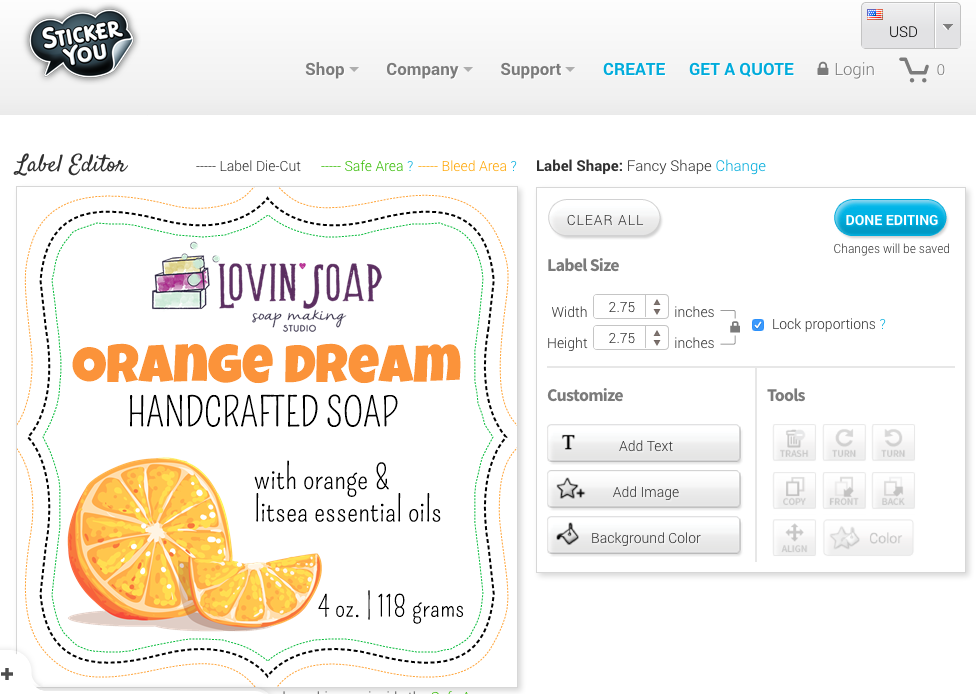

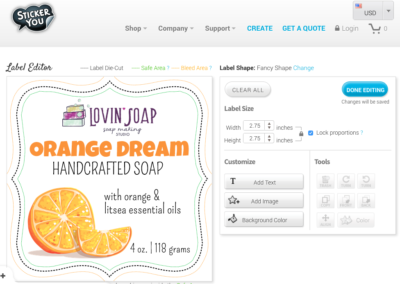
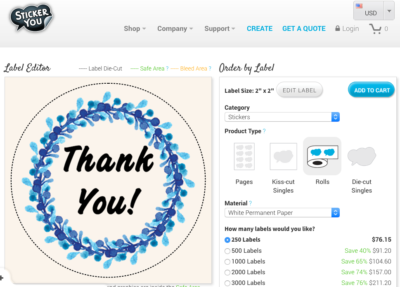





Incredible tutorial! I am about to create an account at StickerYou.com and start practicing to see what I can come up with! It is definitely time for some professional looking labels for my soap & body care business! I have been neevous and unsure of what direction to go with the labels for a while! Thank you for showing me how fun and easy this process could be!
Thanks, this is so easy. you’re a lifesaver 🙂
Nice way of labelling! I will give a try.
What are your personal labeling challenges when it comes to designing and labeling your products? I’m pretty new to making soap . So at first it was hard just coming up with a company name that wasn’t used already and then it was trying to find some cute little trademark picture that I liked. And now I’m struggling with the name or how to wrap the name around the cute little picture and put all that on the sticker or label. I’m also still researching what needs to be on labels when you’re selling products from Michigan. I’d like to have a professional look to my stickers or labels so I will definitely look into using this company! It’s expensive to make and print labels or stickers at home, so I’d be glad to have somebody help me out thank you
“What are your personal labeling challenges when it comes to designing and labeling your products?” Having a consistent look and feel across all my various products and scent offerings within those product lines has been a challenge. Presenting a professional, unified look and feel to my customers is so important, but getting the correct label size and medium (kraft, waterproof, clear, etc) along with the right sized font and all the necessary product information together for each product is time consuming and laborious. Packaging and specifically labelling takes more time than product creation!
What are your personal labeling challenges when it comes to designing and labeling your products?
With so may scent options in my body care line, I feel most of my cash is spent on labels. I’m sure I’m not the only one with this concern… Being a very small business it’s very challenging on where and when money is spent. With costs of research, product testing, getting the word out (marketing), etc…
Hi There!
I think the biggest thing holding us back from using a professional printing service is 1) the cost and 2) the commitment! I feel like we will need so many different labels for each of our products that it is going to cost an arm and a leg to get multiple labels printed.
That’s the Beauty of this service.. there are no minimums..
What do you love about your current label printer (if you use one)? Since I print my own designs, I love nothing. It’s such a hassle, I am much happier passing it off to a professional.
This is all new to me…getting a naturals business underway. I’m in the process of choosing a label making company and would love to utilize StickerYou.com!
This is all new to me…getting a business underway…I’m in the process of exploring label making site, and would love to utilize StickerYou.com!
Love the tutorial. I wish there were a way to help me design a company logo. I am very new to the soap making business. I want to build my clientele with trendy creative labels while staying cost effective. I currently use Avery labels and make my own, but would love a more professional look.
Hi Tammie!
Many local print shop (a place in town where you can get things like T-shirsts, banners, sign, etc printed) have an artist on staff, or if there is a local university with an art degree program, see if they can recommend one of their senior graphic art students. This would be an easy way to find someone to design a logo for you. I’m lucky enough to be married to an artist, & he designed our logo & also freelances for other logo work. If you don’t mind working with someone who’s not local, check out DevianArt.com & search under Logos to find artist who do logo work. Hope this helps!
Having several templates available to modify would help me. I am design challenged.
I love brown Kraft labels but they are impossible to find waterproof. We are a farm and make our own goat milk soap from our own goat’s milk so we try to do everything ourselves but it is getting to be a little much. Would love to find a vendor that would print for us!
Hi… Actually what I would suggest is doing a ‘simulated’ Kraft paper look. What you can do is create a background for standard white vinyl or BOPP material which makes it look like Kraft paper. You can get both Vinyl and BOPP in Matte which will actually look pretty close! We have a design team in-house that can help you design something like this. (I work for StickerYou)
What are your personal labeling challenges when it comes to designing and labeling your products? – Mine is creativity! I know, I know, I am a soapmaker so I use have some creativity. And I do. With Soap. I love have many different colors in front of me and be able to mix (play) with them. But when I am in front of a screen, I just can not come up with some jazzy labels to help my soaps stand out. So hopefully I will be able to play with your system and get some beautiful labels!
(I work for StickerYou). Actually we also have a design team that can design things for your from scratch if you’d like. I believe you may consider it even affordable 🙂 Get a quote and see if the pricing would work for you.
Amanda, as always you are extremely generous sharing all your knowledge!
Thank you very much!
Printing labels for my soaps is still a learning curve for me. I’m looking for a service that is user friendly and budget friendly.
What is holding me back? Price! We are just starting out so every penny counts. We struggle to get things to fit on our containers. Love the way the stickeryou looks gives it a professional look.
What has been holding me back against using professional stickers? Price. I’ve been making soap nearly 2 years and have been successful, however, after a recent setback of fracturing my leg in four places in November, surgery, relearning how to walk and function again, then losing my job due to my recovery time, money is very tight right now with only my husband’s income to rely on. I would love the opportunity to try professional colored labels to see if I could improve my products presentation and help my business to grow.
Hi Lori! You are the winner of the $50 GC to StickerYou. I’ll email you! 🙂
I currently print labels from home but would like a nicer design. Although Avery is easy to use, the cost per label could be better.
I am currently battling the labeling conundrum! I want them to look nice and be affordable. I’m using my home printer for label making with Avery sticker labels. I have never heard of StickerYou until now. I would love to see what they offer, and possibly utilize their services.
What is holding me back: Finalization of product ingredients (formula); not familiar with graphics software; and need a logo.
I currently print my labels at home. BUT, this is so helpful because I am in the middle of branding and will be looking into nice looking labels. I haven’t gotten labels professionally printed before because I haven’t figured out a way to affordably do so. (I make a lot of small batches with a variety of fragrances). I have thought of possibly putting as sticker with my logo and then making a wrap around that can be customized to the particular soap.
I have also started making a few other items so fancier labeling is on my to do list!
I make all my labels in PowerPoint. I would love a little more professional feel to them. Plus I would like to start including stickers in each order I send out. I like that little touch. ?
We haven’t had any labels printed yet, but to answer the first question, we struggle with printing labels for every product we have. We have so many made that it feels liike it would cost us tons just to label them all. I’m a graphic design so I feel silly that labeling is the area we are struggling in! We have a logo and basic design, but haven’t printed any yet 🙁
I possess only a very rudimentary understanding of Photoshop, which makes me equally ignorant of Gimp. Most products are very limited in their capacity to do much more than make a child-like sticker product. I’m hopeful that using StickerYou will allow me to create a set of polished, professional looking labels that are uniformly branded while each having a distinctly different appeal!
I currently use Avery but I feel it is limited by size in particular.
My labels just don’t have that wow factor. Need help!
(I work for StickerYou). FYI: We have a design team which is pretty affordable (I think). Why not get a quote on a custom designed label and see if the pricing would work for you.